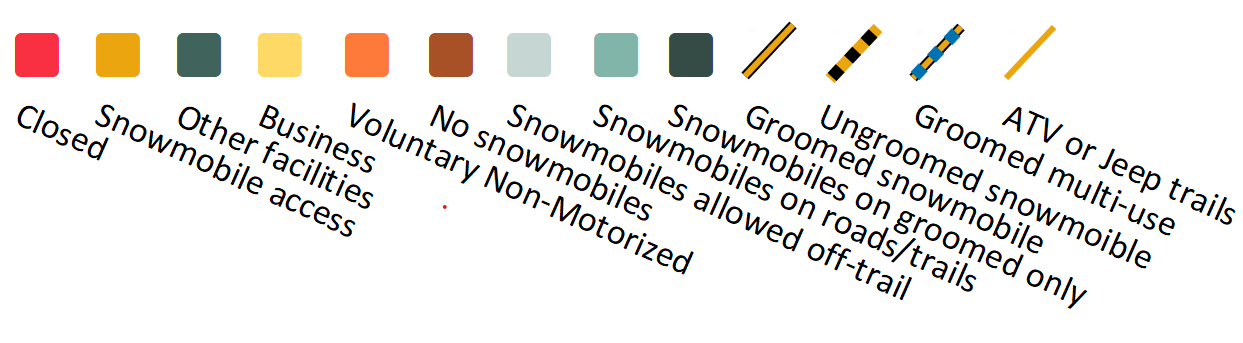Simplified version (the sponsor and legend search box are not shown until you open it full frame.) This works best in a small window:
<iframe style="display: none;" src="https://maps.northwestportal.com/outdoors/#11.33/47.022206/-124.143006?search=true&f=namelc&q=ocean%20city%20state%20park?embedded=true" allowtransparency="true" scrolling="no" allowfullscreen="" mozallowfullscreen="" webkitallowfullscreen="" oallowfullscreen="" msallowfullscreen="" onload="this.style.display='block';" width="100%" height="800
" frameborder="0"></iframe>
<a href="https://maps.northwestportal.com/outdoors/#10.2/47.022206/-124.143006?search=true&f=namelc&q=ocean%20city%20state%20park">Open the map full frame.</a>
Map embedded in full mode. In a wider screen, the sponsors and controls will be on the right, in a smaller screen they will be above and below.
The map above is standard mode in a wide screen, the map to the left has a narrower window which forces the small screen mode. On a smaller device both will appear in small screen mode.
<iframe style="display: none;" src="https://maps.northwestportal.com/outdoors/#11.33/47.022206/-124.143006?search=true&f=namelc&q=ocean%20city%20state%20park" allowtransparency="true" scrolling="no" allowfullscreen="" mozallowfullscreen="" webkitallowfullscreen="" oallowfullscreen="" msallowfullscreen="" onload="this.style.display='block';" width="100%" height="800
" frameborder="0"></iframe>
<a href="https://maps.northwestportal.com/outdoors/#10.2/47.022206/-124.143006?search=true&f=namelc&q=ocean%20city%20state%20park">Open the map full frame.</a>
<iframe style="display: none;" src="https://maps.northwestportal.com/snow_search/#9.00/48.570556/-120.280048?search=true&f=namelc&q=snowmobilewinthrop1?embedded=true" allowtransparency="true" scrolling="no" allowfullscreen="" mozallowfullscreen="" webkitallowfullscreen="" oallowfullscreen="" msallowfullscreen="" onload="this.style.display='block';" width="100%" height="300" frameborder="0"></iframe>
<a href="https://maps.northwestportal.com/snow/#10.00/48.570556/-120.280048?search=true&f=namelc&q=snowmobilewinthrop1">Open the map full frame.</a>
Full map showing locations in a single blog post - use search to highlight the points, zoom to the area you want and replace the red text below with the url. If you don’t want the legend, do not include the third line.
<iframe style="display: none;" src="https://maps.northwestportal.com/snowmobile/#10.00/48.570556/-120.280048?search=true&f=namelc&q=snowmobilewinthrop1" allowtransparency="true" scrolling="no" allowfullscreen="" mozallowfullscreen="" webkitallowfullscreen="" oallowfullscreen="" msallowfullscreen="" onload="this.style.display='block';" width="100%" height="900" frameborder="0"></iframe>
<a href="https://maps.northwestportal.com/snowmobile/#10.00/48.570556/-120.280048?search=true&f=namelc&q=snowmobilewinthrop1">Click here to open the map full frame and use it to navigate.</a>
<p style="text-align:center;"><img src="https://maps.northwestportal.com/legend/snowmobile.png" width="500" height="150"></p>
Simplified frame with a search applied: If you want the map to load with just the information box (cleanest for small windows), copy the url with any searches or filters applied. Past the url in the code below. If you are using search, add the _search to the map name. If you are using filters, use the default url. Make sure to keep the &embedded=true at the end of the url.
<iframe style="display: none;" src="https://maps.northwestportal.com/outdoors_search/#12.81/48.987555/-117.369094?search=true&f=namelc&q=gardner-caves&embedded=true" allowtransparency="true" scrolling="no" allowfullscreen="" mozallowfullscreen="" webkitallowfullscreen="" oallowfullscreen="" msallowfullscreen="" onload="this.style.display='block';" width="100%" height="900" frameborder="0"></iframe>
<a href="https://maps.northwestportal.com/outdoors/#12.81/48.987555/-117.369094?search=true&f=namelc&q=gardner-caves">Click here to open the map full frame and use it to navigate.</a>
Seattle Pups
Main Frame - Full Dog Map, no filters or search, simple style
Set the map the way you want it, including searches and filters, and then replace the red text below with the url. If you are using search in the embedded=true mode (no side bar for legend), add the word search to the map name: dogs->dogs_search
<iframe style="display: none;" src="https://maps.northwestportal.com/dogs/#7.49/47.371643/-122.002860?embedded=true" allowtransparency="true" scrolling="no" allowfullscreen="" mozallowfullscreen="" webkitallowfullscreen="" oallowfullscreen="" msallowfullscreen="" onload="this.style.display='block';" width="100%" height="900" frameborder="0"></iframe>
<a href="https://maps.northwestportal.com/dogs/#7.49/47.371643/-122.002860">Click here to open the map full frame and use it to navigate.</a>
Main map with Seattle Pup Blog Posts Highlighted
<iframe style="display: none;" src="https://maps.northwestportal.com/dogs_search/#7.49/47.371643/-122.002860?search=true&f=namelc&q=seattlepup&embedded=true" allowtransparency="true" scrolling="no" allowfullscreen="" mozallowfullscreen="" webkitallowfullscreen="" oallowfullscreen="" msallowfullscreen="" onload="this.style.display='block';" width="100%" height="900" frameborder="0"></iframe>
<a href="https://maps.northwestportal.com/dogs/#7.49/47.371643/-122.002860?search=true&f=namelc&q=seattlepup">Click here to open the map full frame and use it to navigate.</a>
Using dogs_search instead of dogs in the URL loads a version of the map that allows you to have a search activated, but does not show the search bar/list if you also use the &embedded=true command. Make sure to use the regular map (dogs) and not included the &embedded=true in the second line.
Main Frame - Emergency Vets Highlighted
In this version, you are using the filters to highlight specific points. If the filter is available from the map, you can add open the dog map, load the filter and then copy the url. If
<iframe style="display: none;" src="https://maps.northwestportal.com/dogs/#8.30/47.576985/-122.385608?filters=true&activities=VU&embedded=true" allowtransparency="true" scrolling="no" allowfullscreen="" mozallowfullscreen="" webkitallowfullscreen="" oallowfullscreen="" msallowfullscreen="" onload="this.style.display='block';" width="100%" height="900" frameborder="0"></iframe>
<a href="https://maps.northwestportal.com/dogs/#8.30/47.576985/-122.385608?filters=true&activities=VU,">Click here to open the map full frame and use it to navigate.</a>
activities=VU highlights the emergency vets, if you want a different filter or set of filters, you can configure the url from the main map, and then paste that into the code block.
&embedded=true opens the map in the simplified version with the logos and legend hidden. Make sure to remove that from the url in the second line.
Small Frame with search highlighting a named location
Search by name, center the map on the point you are interested in, and then copy the url.
<iframe style="display: none;" src="https://maps.northwestportal.com/dogs_search/#10.53/47.656238/-122.089376?search=true&f=namelc&q=marymoor%20park&embedded=true" allowtransparency="true" scrolling="no" allowfullscreen="" mozallowfullscreen="" webkitallowfullscreen="" oallowfullscreen="" msallowfullscreen="" onload="this.style.display='block';" width="500" height="500" frameborder="0"></iframe>
<a href="https://maps.northwestportal.com/dogs_search/#10.53/47.635105/-122.125972?search=true&f=namelc&q=marymoor%20park">Click here to open the map full frame and use it to navigate.</a>
Pack Forest Options to Embed the Map
Option 1: Simple layout with the forest highlighted. Full map function active when you load the map full frame.
<iframe style="display: none;" src="https://maps.northwestportal.com/outdoors_search/#13.11/46.837559/-122.288387?search=true&f=namelc&q=pack%20exp?embedded=true" allowtransparency="true" scrolling="no" allowfullscreen="" mozallowfullscreen="" webkitallowfullscreen="" oallowfullscreen="" msallowfullscreen="" onload="this.style.display='block';" width="100%" height="300" frameborder="0"></iframe>
<a href="https://maps.northwestportal.com/outdoors/#13.11/46.837559/-122.288387?search=true&f=namelc&q=pack%20exp">Click here to open the map full frame and use it to navigate.</a>
Airphoto with information box to the side
<iframe style="display: none;" src="https://maps.northwestportal.com/outdoors_photo/#13.11/46.837559/-122.288387?embedded=true" allowtransparency="true" scrolling="no" allowfullscreen="" mozallowfullscreen="" webkitallowfullscreen="" oallowfullscreen="" msallowfullscreen="" onload="this.style.display='block';" width="100%" height="800" frameborder="0"></iframe>
<a href="https://maps.northwestportal.com/outdoors_photo/#13.11/46.837559/-122.288387?search=true&f=namelc&q=pack%20exp">Click here to open the map full frame and use it to navigate.</a>
Option 3: Standard map, fully functional, loaded with legend open (forest not highlighted.)
<iframe style="display: none;" src="https://maps.northwestportal.com/outdoors/#13.11/46.837559/-122.288387" allowtransparency="true" scrolling="no" allowfullscreen="" mozallowfullscreen="" webkitallowfullscreen="" oallowfullscreen="" msallowfullscreen="" onload="this.style.display='block';" width="100%" height="800" frameborder="0"></iframe>
<a href="https://maps.northwestportal.com/outdoors/#13.11/46.837559/-122.288387?search=true&f=namelc&q=pack%20exp">Click here to open the map full frame and use it to navigate.</a>
Northwest Railway Museum
To embed a frame, you first set the filters or search and zoom to highlight the points you are interested in
Embedded frame with looking glasses highlighting the three locations. You can highlight all locations associated with the museum by using 1N, (the filter we have assigned to you). If you want to highlight a single location, search on the name. If you want to change the map you are working on, or the area shown, set the filters, search and zoom to the map you want to show and copy the url. If you are using search and want the simplified frame (just the information box) you will need to add _search to the map name.
Here are some examples of how you can embed the map. Each example has the
<iframe style="display: none;" src="https://maps.northwestportal.com/community_search/#12.86/47.514953/-121.805262?search=true&f=namelc&q=1N%2C&embedded=true&embedded=true" allowtransparency="true" scrolling="no" allowfullscreen="" mozallowfullscreen="" webkitallowfullscreen="" oallowfullscreen="" msallowfullscreen="" onload="this.style.display='block';" width="100%" height="900" frameborder="0"></iframe>
<a href="https://maps.northwestportal.com/community/#12.86/47.514953/-121.805262?search=true&f=namelc&q=1N%2C">Click here to open the map full frame and use it to navigate.</a>
<iframe style="display: none;" src="https://maps.northwestportal.com/community/#12.86/47.514953/-121.805262?filters=true&hiddenfilter=1N&embedded=true" allowtransparency="true" scrolling="no" allowfullscreen="" mozallowfullscreen="" webkitallowfullscreen="" oallowfullscreen="" msallowfullscreen="" onload="this.style.display='block';" width="100%" height="900" frameborder="0"></iframe>
<a href="https://maps.northwestportal.com/community/#12.86/47.514953/-121.805262? ?hiddenfilter=1N">Click here to open the map full frame and use it to navigate.</a>
Small Frame of the Museum and Facilities
You can add a simple inset of the map to show a single location. Put it over an airphoto (by adding _airphoto to the map name) or over the simple lands map. At present, the airphoto view is available for the outdoors, taste, snow and orv maps.
To make the frame smaller on most interfaces, you change the width and height parameters. Some interfaces, such as WIX, sets the iframe sizing in the web designer. For those frames, set the height and width to 100% and adjust the size of the box in the editor.
Code for inset over airphoto:
<iframe style="display: none;" src="https://maps.northwestportal.com/outdoors_photo/#16.69/47.514344/-121.814706?filters=true&hiddenfilter=1N&embedded=true " allowtransparency="true" scrolling="no" allowfullscreen="" mozallowfullscreen="" webkitallowfullscreen="" oallowfullscreen="" msallowfullscreen="" onload="this.style.display='block';" width="500" height="500" frameborder="0"></iframe>
<a href="https://maps.northwestportal.com/outdoors_photo/#16.69/47.514344/-121.814706?filters=true&hiddenfilter=1N">Click here to open the map full frame and use it to navigate.</a>
Simple view:
<iframe style="display: none;" src="https://maps.northwestportal.com/outdoors/#16.69/47.514344/-121.814706?search=true&f=namelc&q=1N%2C&embedded=true&embedded=true" allowtransparency="true" scrolling="no" allowfullscreen="" mozallowfullscreen="" webkitallowfullscreen="" oallowfullscreen="" msallowfullscreen="" onload="this.style.display='block';" width="500" height="500" frameborder="0"></iframe>
<a href="https://maps.northwestportal.com/outdoors/#16.69/47.514344/-121.814706?search=true&f=namelc&q=1N%2C">Click here to open the map full frame and use it to navigate.</a>